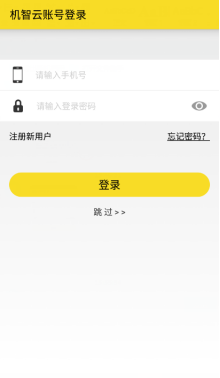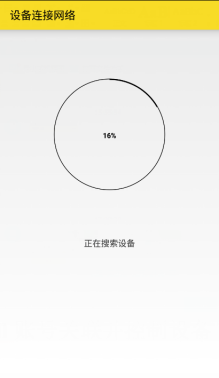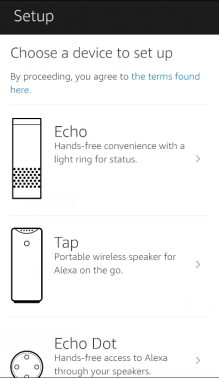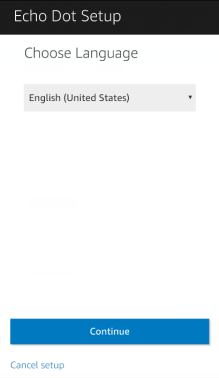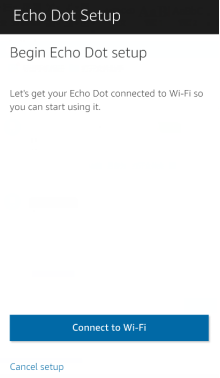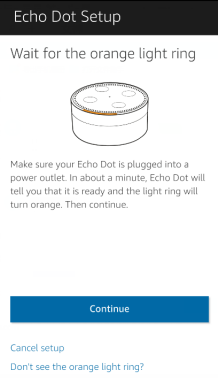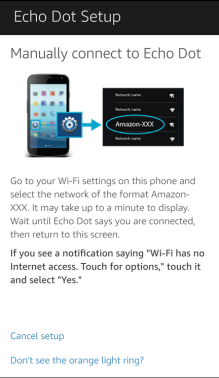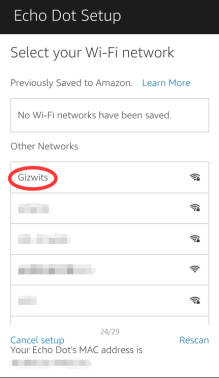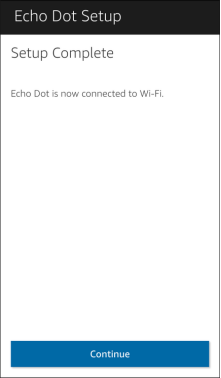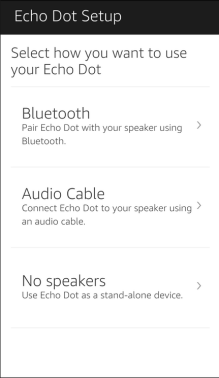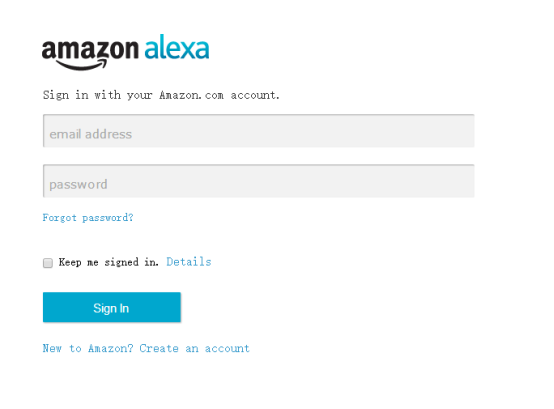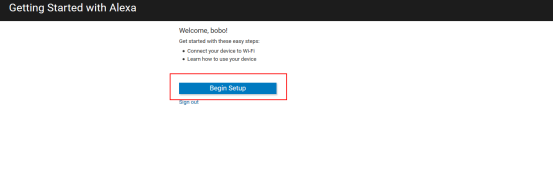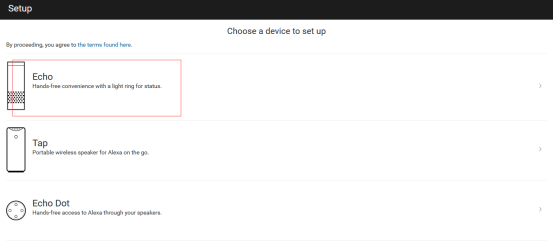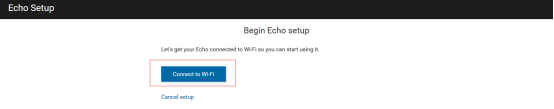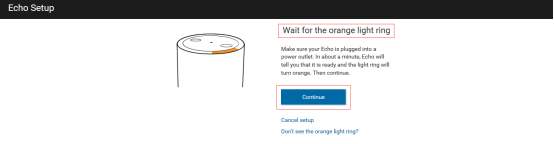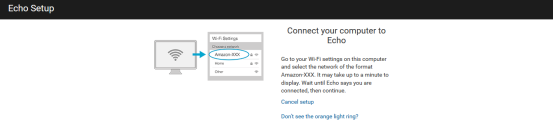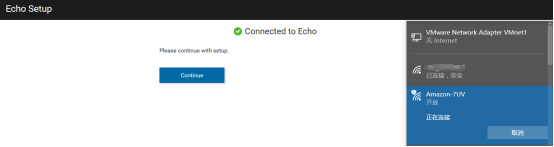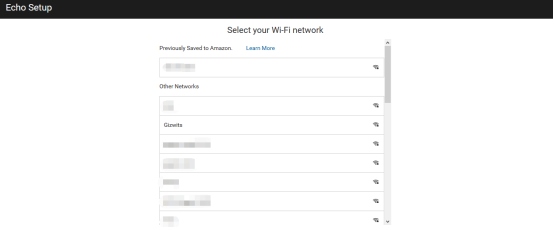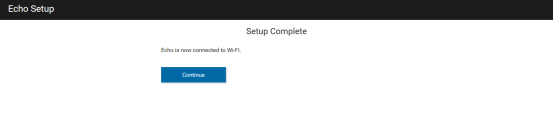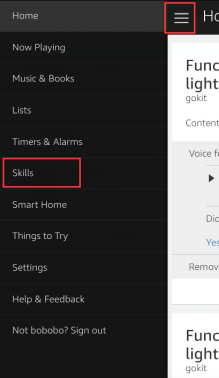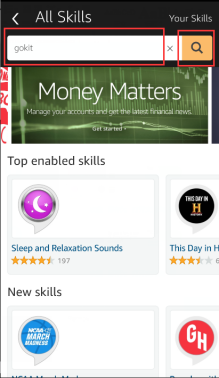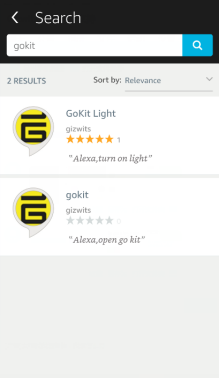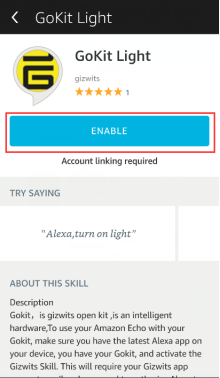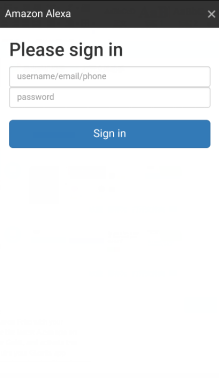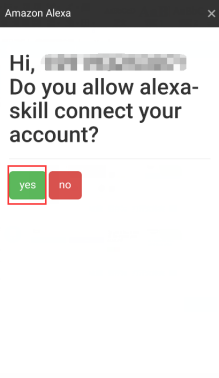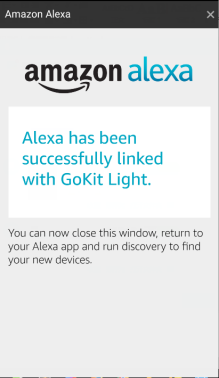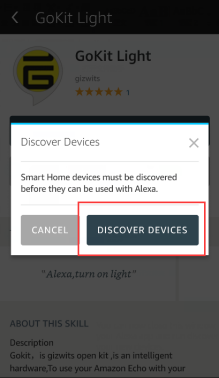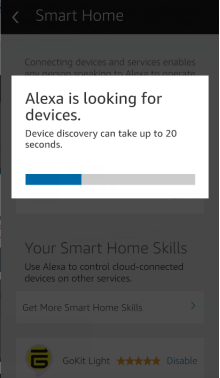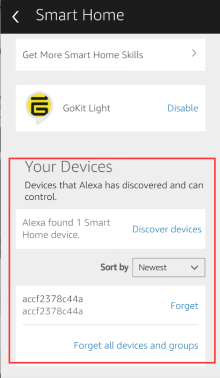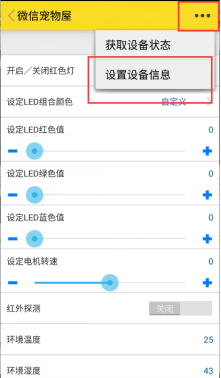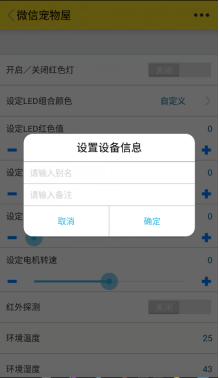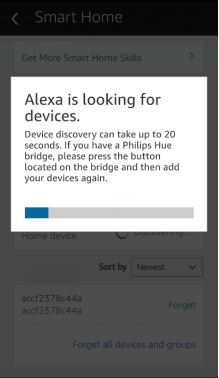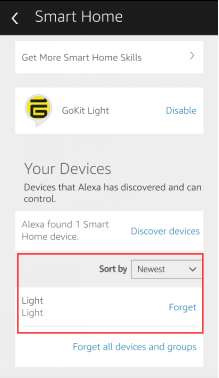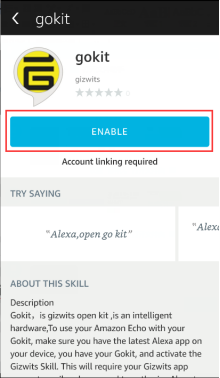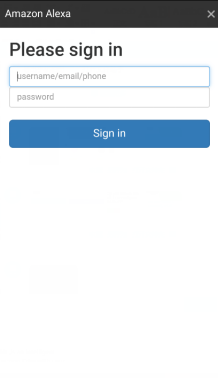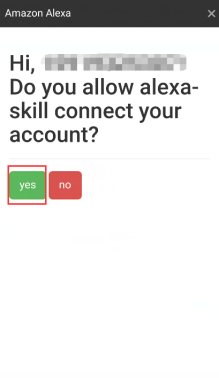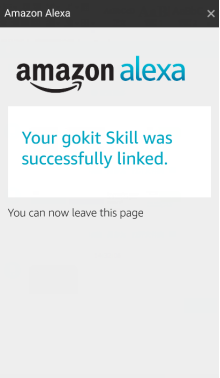| Alexa,Gokit Alexa,start Gokit Alexa,open Gokit |
- |
Welcome to gokit. I will now receive commands for your device.If you need more help, say help.For a full list of commands, visit the About this Skill page |
进入skill并保持会议模式,提示用户如何控制Gokit,在会议模式中可以直接说控制指令,不用唤醒 |
| Alexa,Gokit,turn <关键词> the light Alexa,Gokit,turn the light <关键词> Alexa,Gokit,switch <关键词> the light |
On / off |
The light is <关键词> |
打开(关闭)Gokit上的RGB灯 |
| Alexa,Gokit,<关键词> motor Alexa,Gokit,make the Gokit motor <关键词> Alexa,Gokit,turn <关键词> the motor Alexa,Gokit,fan <关键词> / Alexa,Gokit,motor <关键词> |
Start / stop / on / off / run / work |
The motor is now running / The motor has stopped |
运行(停止)Gokit上的马达 |
| Alexa,Gokit,<关键词> motor Alexa,Gokit,motor speed <关键词> Alexa,Gokit,speed <关键词> / Alexa,Gokit,<关键词> |
Accelerate / decelerate / down / up / faster / slower |
The motor speed has increased(decreased) / The motor is already running at top speed(达到最高速度时对其加速) / The motor has stopped and its speed cannot be decreased anymore.(马达停止时对其减速) / Please turn on the motor first before changing the speed.(马达停止时对其加减速) |
加速(减速)Gokit上的马达 |
| Alexa,Gokit,<关键词> light Alexa,Gokit,change the <关键词> light |
Red / green / blue |
the light is <关键词> |
改变Gokit上RGB灯的颜色为红、绿、蓝 |
| Alexa,Gokit, <关键词> Alexa,Gokit, tell me the <关键词> Alexa,Gokit, tell me what is the <关键词> |
Temperature / humidity |
The temperature is xx degree / The humidity is xx percent |
通过Gokit获取当前环境下的温度和湿度 |
| Alexa,start Gokit and help |
- |
You can command your GoKit to turn on the light or motor. You may also ask your GoKit to tell you the humidity and temperature.For a full list of commands, please refer to the Skill card details in the alexa application program. |
帮助用户如何使用该skill并保持会议模式 |
| <关键词> |
see you later / bye-bye / thank bye / goodbye / see you / bye |
Thank you for using gizwits skill,Have a nice day! |
需在会议模式中使用,用于结束会议模式 |
 文档中心
文档中心